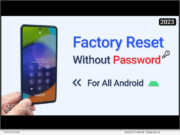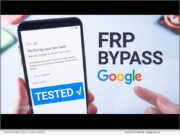Tag: Android OS
Now Effortlessly Fake Your Android Location without a Computer with the iAnyGo Android APP
eNewsChannels NEWS: -- The latest version (2.6.5) of the iAnyGo Android APP by Tenorshare is now available on Google Play, offering users an enhanced experience with minor functional adjustments. This powerful GPS location spoofer is designed to meet various needs, such as using fake GPS for games like Pokémon Go, enhancing privacy on WhatsApp, and more.
How to Unlock a Nokia Phone without Password in Minutes Tenorshare 4uKey
eNewsChannels NEWS: -- "Whether you have forgotten your Nokia phone's screen lock password or have it carrier-locked to a network, there are several foolproof ways to help unlock it," says Tenorshare. In this guide, we will discuss how to unlock Nokia phone using alternative 3 ways.
Fake Your GPS Location on iOS 17 without a PC: PoGoskill iOS App
eNewsChannels NEWS: -- PoGoskill, the leading GPS location spoofer software, has released the iOS App with iOS 17 compatibility. With the launch of the PoGoskill iOS app, iOS users can now change the GPS location directly through their iOS devices. PoGoskill is a powerful GPS location spoofer that provides a 1-click interface to change GPS location to any coordinates without jailbreak/root.
How to Easily Bypass FRP on Motorola Phones with FonesGo Android Unlocker Solution
eNewsChannels NEWS: -- Similar to other Android devices, Motorola phones and tablets also have Google FRP lock. If you reset a Motorola device to factory settings without removing the Google account, you'll need to enter the correct Google account email and password to activate the device, says FonesGo.
Newly Updated Tenorshare iCareFone iTransGo Now Transfers Data from iOS to Android
eNewsChannels NEWS: -- After the Samsung Galaxy S24 Ultra launch, there's an increased demand to transfer data from iPhone to Samsung. To address this need, Tenorshare, a top Smartphone Solutions specialist, has just unveiled iTransGo. This cutting-edge software enables a trouble-free phone-to-phone transfer without resetting.
How to Change Location on iPhone and Android with FonesGo Location Changer
eNewsChannels NEWS: -- We are pleased to announce the introduction of FonesGo Location Changer, the ideal option for anyone who wants to easily mock GPS location. This tool provides a simple and user-friendly way to spoof location on iPhone and Android.
3 Steps to Bypass Vivo FRP Bypass with Tenorshare 4uKey for Android
eNewsChannels NEWS: -- If you did a factory reset on your Vivo smartphone or forgot your Google password, you will be unable to access your device due to Factory Reset Protection (FRP). Many Vivo users face this problem and look for a simple, effective solution. "Tenorshare has introduced 4uKey for Android, a user-friendly tool that enables Vivo users to vivo FRP bypass without any hassle, supporting all Android models and versions," said a Tenorshare spokesperson.
Top Ways for Huawei FRP Bypass in 2023 with Tenorshare 4ukey for Android [Updated]
eNewsChannels NEWS: -- If you find yourself locked out by FRP on Huawei and are searching for effective solution how to unlock FRP lock Huawei. Many Huawei users face this problem when they reset their devices or forget their Google credentials. "4uKey for Android is a reliable tool that helps Huawei users bypass Huawei FRP without hassle. It supports all Huawei models and Android versions and is user-friendly," says a Tenorshare spokesperson.
Top Rated Pokemon Go Spoofing App for iOS and Android – iToolab AnyGo
eNewsChannels NEWS: -- How do you define a good Pokemon Go spoofer? I bet the vast majority of users would agree that security and usability must be the two most important factors. But it's undeniably true. Apart from that, some icing on the cake are equally important. iToolab AnyGo is the powerful Pokemon Go spoofing app for iOS and Android.
How to Bypass Factory Reset Protection on Android Device? Try FonesGo Android Unlocker Solution
eNewsChannels NEWS: -- "I bought a used Samsung phone, and the previous owner forgot to take his Gmail off. I went to factory reset it and now his Google account stops me from using the device. I can't get in contact with the seller. How can I bypass this Factory Reset Protection?" This is a common issue among Android users. The device will be useless if you can't enter the correct Google account credentials. Don't panic since FonesGo Android Unlocker is the answer you've been looking for.
How to Transfer Data from Android to iPhone 15 without Resetting Simply with UltFone
eNewsChannels NEWS: -- Apple has finally unveiled the iPhone 15, and people can't wait to get these titanium beauties. However, users switching from Android to iPhone for the first time might face some inconveniences in transferring data from their old devices to the new iPhone 15, says UltFone.
Transfer WhatsApp from Android to iPhone 15: Get Tenorshare’s iPhone 15 and iOS 17 Tools on Sale
eNewsChannels NEWS: -- Many Samsung, Huawei, and Android users are switching to iPhones 15 these days, drawn by the allure of Apple's latest offering. However, the tricky part comes when they try to transfer WhatsApp from Android to iPhone 15, says Tenorshare.
iToolab WatsGo: Transfer WhatsApp from Android to iPhone 15 Easier Than Ever
eNewsChannels NEWS: -- The iPhone 15 series debuted on Tuesday. If you're considering buying one to upgrade from an old iPhone or Android device, this would be worth it. WhatsApp Data migration between different operating systems is exactly what you'll be doing. And the best way to transfer WhatsApp is iToolab WatsGo, developed by iToolab Co Ltd (iToolab). It is a well-known all-in-one WhatsApp transfer, backup & restore tool to get users out of complicated situations.
Google Locked Your Phone? Bypass Google FRP with iToolab UnlockGo (Android)
eNewsChannels NEWS: -- If you have created a Google account on your Android phone, you will be required to provide the username and password to access the phone after a factory reset. If you forgot the Google account credentials or purchased a second-hand Android phone, the phone will be useless until you enter the correct information. But don't worry; iToolab UnlockGo (Android) can save you from the dilemma.
How to Factory Reset Samsung Phone Without Password with Tenorshare 4uKey for Android
eNewsChannels NEWS: -- Have you ever been in a situation where you're locked out of your Samsung phone for wrong attempting and want to reset Samsung phone without password? But you don't know how to factory reset Samsung phone without password? "Well, no more worrying your head trying risky methods or contacting customer support," says Tenorshare spokesman, "It is a good news that Tenorshare 4uKey for Android can reset Samsung phone without password."
How to Spoof Pokemon GO on Android in 2023? Using Tenorshare Pokemon GO Spoofer Android Software
eNewsChannels NEWS: -- Are you looking for a Pokémon GO spoofer Android that actually works? Pokémon GO is a trendy location-based game where players explore the real world to catch and hatch virtual Pokémon. However, they can tire of dragging their feet all day in pursuing virtual Pokémon, says Tenorshare.
How to Unlock Android Phone Password without a Factory Reset using Tenorshare Tools
eNewsChannels NEWS: -- Many Android users claimed that "I locked myself out of my Android phone accidentally, and now I don't remember its password." "If you want to know how to unlock your phone when you forgot the password, remember not to restore a factory reset to keep the data safe. Fortunately, there are a few resetting-free solutions to unlock Android phone password without factory reset," says a Tenorshare spokesperson.
Easily Bypass Google FRP Lock on Xiaomi, Redmi and Poco with Tenorshare 4uKey for Android
eNewsChannels NEWS: -- Dealing with Xiaomi/Redmi/Poco FRP lock on your phone is a real headache for it is time-using to repair it by repair shops and online groups. But now, Tenorshare has announced a groundbreaking update to 4uKey for Android which is good at bypassing Google FRP Lock on Xiaomi, Redmi, Poco and Samsung.
iToolab UnlockGo (Android) Officially Released: New Version V7.3.0 can Bypass OPPO FRP
eNewsChannels NEWS: -- iToolab Co Ltd today announced its new iToolab UnlockGo (Android) version 7.3.0, allowing OPPO users worldwide to remove Google lock easily after resetting the OPPO devices. The tool is well-designed to help Android users bypass Google Factory Reset Protection even if they forgot the password that is associated with the Google account.
EaseText, a world-leading creativity software company, announces the launch of EaseText Audio to Text Converter for Android
eNewsChannels NEWS: -- It is with great enthusiasm that EaseText, the world-leading creativity software company, announces the launch of EaseText Audio to Text Converter for Android, the latest iteration of their award-winning offline speech to text transcription App. It promises to revolutionize the way we transcribe audio recordings into text.
Newly Launched MocPOGO is The Highly Anticipated Location Changer for Games and Apps on iOS and Android
eNewsChannels NEWS: -- MocPOGO Studio, a software company focused on location changer, now releases the most powerful location spoofer for location-based games, social apps and dating apps. With MocPOGO V6.1.2, users can easily change GPS location on iOS or Android devices.
Transfer WhatsApp from Android to Apple iPhone Without Move to iOS 2023
eNewsChannels NEWS: -- It is true that many Android users are switching over to iPhones but are worried about the troublesome process of transferring applications, especially WhatsApp transfer process. You're not alone! To transfer WhatsApp from Android to iPhone, most users rely on the Move to iOS app, specifically designed for Android users. Nonetheless, in several instances, it often fails to transfer all the WhatsApp data properly. But don't worry, there's the Move to iOS alternative - Tenorshare iCareFone Transfer.
UltData WhatsApp Recovery V2.0.0 Updated to Recover Deleted WhatsApp Messages Without Backup on Android
eNewsChannels NEWS: -- Tenorshare Co., Ltd (Hong Kong) is a leading provider of highly efficient and user-friendly software solutions, backed by a team of dedicated experts. In response to multiple complaints from WhatsApp users regarding the challenges of recovering deleted messages on Android and iOS devices, Tenorshare has recently launched its latest innovation - UltData WhatsApp Recovery V2.0.0.
iToolab UnlockGo (Android) V7.2.0 Comes with Vivo FRP Bypass, a quick 3-Step Solution
eNewsChannels NEWS: -- iToolab UnlockGo (Android) today introduced a new feature focused on removing Google FRP lock from Vivo smartphones and pads. With this new feature, Vivo users don't need to go through complicated steps to bypass Google account, PIN or pattern verification manually.
How to Transfer Data From Android to Apple iPhone After Setup? Tenorshare iCareFone iTransGo is Newly Launched!
eNewsChannels NEWS: -- Have you switched Android to iPhone and wondered how to transfer data from Android to iPhone after setup? As a leading data transfer solutions provider, Tenorshare has a newly perfect innovation to transfer data from Android to iPhone after setup: Tenorshare iCareFone iTransGo.







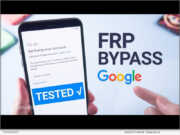
![Top Ways for Huawei FRP Bypass in 2023 with Tenorshare 4ukey for Android [Updated]](https://enewschannels.com/META/23-1128-s2p-tenorshare-4ukey-2-800x600-180x135.jpg)