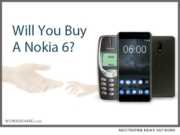Tag: ios data recovery
How to Downgrade from iOS 18 to iOS 17 in 2024: Full Guide from Tenorshare
eNewsChannels NEWS: -- After the initial release of iOS 18, upgrading has been received with a mix of excitement and exasperation. Those unhappy with iOS 18, are now asking, "How to downgrade from iOS 18 to 17." "First of all it's no easy feat; secondly it can risk losing data. Rather than taking risks, Tenorshare ReiBoot can help you safely downgrade iOS 18 to iOS 17 without losing your valuable data," says a Tenorshare spokesperson.
How to Fix an iPad Stuck on Apple Logo? New 2024 Full Guide
eNewsChannels NEWS: -- If your mind is whirring with the thought, "Why is my iPad stuck on Apple logo," it could be due to a software or hardware issue. "But rather than resolving 'iPad stuck on Apple logo' yourself with methods that might lead to data loss, why not try Tenorshare ReiBoot. It can fix 150+ iOS issues including 'iPad frozen on Apple logo' problem without data loss," says a Tenorshare spokesperson.
UltData for iOS V10 Released: Redefining the Industry Standard in iPhone Data Recovery
eNewsChannels NEWS: -- Tenorshare, a leading software provider, is proud to announce the release of the brand new UltData for iOS V10. This update not only solidifies Tenorshare's leadership in the iPhone data recovery field but also sets a new industry standard.
How to Unlock Apple iPad Passcode If Forgotten in 2023 with 4uKey Unlocker
eNewsChannels NEWS: -- I forgot my iPad password and now I am locked out of iPad. How to unlock it? Countless iOS users ask this question often because they simply forgot their iPad password or bought a used iPad and don't know its passcode. If you are one of them, you might want to know how to unlock iPad without password. Tenorshare 4ukey can bypass the iPad passcode to make it accessible again.
Tenorshare Shows How To Fix a New iPhone 15 Stuck on Apple Logo During Setup
eNewsChannels NEWS: -- The recent release of the iPhone 15 has been met with much excitement. However, some users encountered a frustrating issue: Many iOS users have reported that their iPhone 15 stuck on the Apple logo during setup and searching for how to fix it. Tenorshare spokesperson explains, "iPhone stuck on Apple logo during setup. Compared to traditional approaches for resolving the iPhone Stuck on the Apple logo, Tenorshare ReiBoot performs its magic, offering a hassle-free logo repair solution."
To welcome Apple 2023 WWDC, Passvers also holds a special event with up to 30% OFF discount
eNewsChannels NEWS: -- In order to celebrate the newly-hold 2023 Apple WWDC, the industry-leading iOS solutions provider has announced a special sales event, with up to 30% OFF discount for its lifetime licenses of the two high-ranking products, Passvers iPhone Unlocker and Passvers iOS System Recovery. The latest versions of the two software will pace with the new iPhone 15 models and iOS 17 and quickly add support to them.
Tenorshare Reiboot: Fix an Apple iPhone Stuck on Restore Screen with iOS 17/16 Supported
eNewsChannels NEWS: -- Is your iPhone stuck on the restore screen? Yeah, we get it. It's a real headache, as anything you'll do to escape this situation can result in data loss. So, what can you do? "Users have their iPhones stuck on the iPhone support.apple.com/iPhone/restore screen due to software conflicts, incomplete updates, or corrupted firmware. "However, there's a solution to this problem. Tenorshare Reiboot offers a reliable way to fix iPhones stuck on the Restore screen.
How to Bypass Apple iPhone Passcode If Forgotten in 2023? Fix it with Tenorshare 4uKey
eNewsChannels NEWS: -- "I forgot my iPhone passcode, and now it's disabled because I kept trying the wrong one. How to bypass my iPhone passcode?" This is a question that is quite common among iPhone users. So, you're not alone, says Tenorshare. Unlike other methods, Tenorshare iPhone Password Bypasser doesn't just perform an iPhone passcode bypass; it can also unlock a disabled iPhone.
3 Steps to Fix iPhone Unavailable Effortlessly with iToolab UnlockGo iOS
eNewsChannels NEWS: -- Have you forgotten your iPhone passcode and been stuck on the "iPhone Unavailable" screen? Are you anxious about how to fix "iPhone Unavailable" error? If that is your situation, there is no need to worry. iToolab brings you an easy solution to unlock iPhone unavailable screen with the help of UnlockGo iOS.
UltFone Launches the Biggest Christmas and New Year Sales for 2021 with up to 75% Off
eNewsChannels NEWS: -- More than 10 million families celebrate Christmas around the USA. The tradition of sending gifts and spreading happiness on the eve of the 25th has been practiced for centuries. The festival engages a broader community due to the new year celebrations that follow. This year, UltFone - an emerging software application company - has decided to take part in the festivity.
Tenorshare Software is now Compatible with Apple iOS 15 Beta
eNewsChannels NEWS: -- Apple recently launched the latest iOS 15 Beta. As a pioneer and excellent software for repairing and managing iOS systems and data, Tenorshare has updated all its software to be fully compatible with iOS 15 Beta, including UltData, ReiBoot, 4uKey, WhatsApp Transfer, iAnyGo, 4uKey iTunes Backup, and iCareFone.
Tenorshare Rolls Out Revamped ReiBoot V8.0.0 for Better User Experience in 2021
eNewsChannels NEWS: -- Tenorshare has proudly announced that it has launched ReiBoot V8.0.0 with a new interface. ReiBoot is an industry-leading software solution that can help users solve 150+ iOS system problems.
Tenorshare Complete Line of Software is Now Compatible with Apple iOS 14
eNewsChannels NEWS: -- Tenorshare has announced that all of its products will be compatible with iOS 14. As one of the prime leaders in data security and system repair for iOS, Tenorshare is committed to providing its users quick and seamless solutions for iOS 14.
Tenorshare launches 4MeKey for iCloud Activation Lock Bypass to Recover Data
eNewsChannels NEWS: -- Tenorshare has just released a new product named 4MeKey. It can help you easily bypass the iCloud activation lock on your iPhone, iPad or iPod Touch, thus you can access a locked device without an Apple ID and password!
Wondershare’s dr.fone announces 2018 Holidays Year-End Sales on iOS Data Recovery and Android Management Software
eNewsChannels NEWS: -- This Christmas let's do something little extra for everyone! This is the season when every sorrow and apathy goes away and makes space for joy and smiles all the way. Where it is all sale time on the web, dr.fone is no different. With up to 50-percent off, dr.fone (from Wondershare) introduces the 2018 year-end sales. The world's first data recovery software is offering their valued customers' festive season discount like never before.
PhoneRescue from iMobie Recovers Deleted Messages on iPhone and Android OS Even Without a Backup
eNewsChannels NEWS: -- Recently, message recovery has been a hot topic among iPhone and Android users. Aiming to address people's concerns about data loss, iMobie Inc., a leading software company, introduces PhoneRescue that can retrieve lost messages and many other important data directly to iPhone and Android phone, even without a backup. With the world's top data recovery success rate, it has successfully saved over 5.7 million iOS and Android users from data disasters. Under the help of PhoneRescue, the retrieval of lost data is a piece of cake.
Dr.Fone takes away the worry of iOS updates, with its updated support features
eNewsChannels NEWS: -- As data support and recovery software provider 'Dr.Fone' reaches its fifth anniversary, the company announces its provision of complete support for the latest iOS update - iOS 11. Perfect for those who are less tech-savvy than others or indeed those with precious data that they can't afford to lose, Dr.Fone provides the perfect solution for a quick and pain-free iOS update.
iOS 11 Beta Busted My Phone! Tenorshare ReiBoot Supports Fixes for Any iOS 11 Stuck Issues
eNewsChannels NEWS: -- Apple brought a surprise last week: rolling out iOS 11 betas. Quite a few frustrating iOS 11 stuck issues happen when upgrading/downgrading iOS 11 beta. That's why Tenorshare ReiBoot comes as an outstanding repair tool to repair iOS 11 beta stuck in recovery mode, Apple logo, reboot loop, white screen, black screen, etc.
Will You Buy a Nokia 6? Wondershare Launches Nokia 3310 Consumer Survey
eNewsChannels NEWS: (LONDON, U.K.) -- With the constant battle of global tech giants raging, brands such as Apple, Google, Sony and Samsung are forever pushing the limits of consumer tech further than ever before, says tech firm Wondershare. Yet whilst stretching the technological horizon is the ultimate aim of every self-respecting brand, a small Finnish start-up has rocked the mobile industry by announcing the relaunch of the iconic Nokia 3310.
Recover iPhone, iPad and iPod Touch Data with EaseUS Free iPhone Data Recovery Software
NEW YORK, N.Y. /eNewsChannels/ -- NEWS: Now anyone can easily retrieve computer data or memory card data with EaseUS Data Recovery Wizard. Now EaseUS, the leading data recovery software brand, expands its data recovery software to the iOS platform. With the release of MobiSaver, EaseUS enables millions of users to get lost data back from iPhone. The version 2.0 is all-new and full-featured, the most of all, it is totally free.