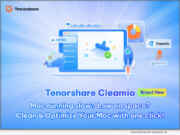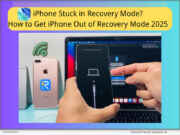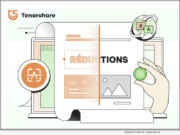Tag: Tenorshare Co. Ltd.
Tenorshare Cleamio 3.3.0 Released: A Faster, Smarter, Mac Optimization Solution
eNewsChannels NEWS: -- Tenorshare, a global leader in software solutions, has officially launched Tenorshare Cleamio 3.3.0, the newly upgraded version of its popular Mac cleaning tool previously known as 4DDiG Mac Cleaner. The update introduces a refreshed brand identity, a redesigned interface, and new AI-powered capabilities, bringing users a more modern and intuitive Mac optimization experience.
Turn Text into Visuals Instantly: Diagrimo Officially Launches
eNewsChannels NEWS: -- Diagrimo, an AI-powered visualization tool from Tenorshare, has officially launched, enabling users to instantly turn text into clean, structured visual diagrams. Whether organizing thoughts, planning projects, or explaining complex concepts, Diagrimo makes visual thinking effortless and intuitive.
Ultimate Free Ghostface AI Generator – Scream with AI Photo Editor PixPretty
eNewsChannels NEWS: -- Excited for Halloween but tired of generic filters like Google Gemini's promos? It's time to unleash your spooky side with the ultimate PixPretty Ghostface AI Generator. This all-in-one AI photo Editor from Tenorshare lets you transform your selfies into horrifyingly realistic ghost face images, perfect for fans of the "Scream" franchise and anyone looking to create viral Halloween content.
How to Transfer WhatsApp from Android to iPhone, Including iPhone 17, with Tenorshare
eNewsChannels NEWS: -- iPhone 17 is making people excited, but how to transfer your WhatsApp data to the new one? In this guide from Tenorshare, I'll walk you through how to transfer your WhatsApp from Android to an iPhone in 5 minutes.
Guide: How to Remove iOS 26 From iPhone to a Stable Version with Tenorshare ReiBoot
eNewsChannels NEWS: -- Tired of iOS 26 on your iPhone, which makes your iPhone laggy or overheat? You may want to return to a stable version. In this guide from Tenorshare, we explain how to remove iOS 26 from your iPhone and install a stable version without data loss.
4DDiG Mac Data Recovery 5.7.0 Announced: Your All-in-One Data Recovery and Backup Tool
eNewsChannels NEWS: -- Tenorshare 4DDiG, a leading software developer, today unveiled 4DDiG Mac Data Recovery 5.7.0. Featuring three major updates, the software goes beyond reactive recovery, offering Mac users a complete solution for safeguarding and restoring their data. The biggest highlight of 4DDiG Mac Data Recovery 5.7.0 is its backup feature.
Free Solution: iPhone Stuck in Recovery Mode? Get Your iPhone Out of Recovery Mode in 2025
eNewsChannels NEWS: -- "My iPhone 14 is stuck in recovery mode after updating to iOS 26. How can I fix it without losing data?"-Users reported. The reason that your iPhone 14 may get stuck in recovery mode is failed iOS 26 updates, iOS 26 corrupted system files, or an interrupted app process. Thankfully, it can be fixed with Tenorshare ReiBoot (no data loss) or iTunes/DFU Mode (data loss).
4DDiG Mac Cleaner V3.0.0 Launches to Clean and Speed Up Your Mac in Just One Click
eNewsChannels NEWS: -- Tenorshare's flagship brand 4DDiG, a global software leader with over a decade of experience, today announced the official release of 4DDiG Mac Cleaner V3.0.0. Formerly known as 4DDiG Duplicate File Deleter for Mac, this powerful tool comes with a new name, a completely redesigned interface, and way more features. It's no longer just for deleting duplicate files - it's now an AI-powered, all-in-one, and user-friendly Mac optimization solution.
Tenorshare iAnyGo: TOP Pokémon GO Spoofer Play Go Plus Auto Catch 2025
eNewsChannels NEWS: -- Explore far-off regions and catch rare Pokémon without touching your phone and moving? It's now possible thanks to Tenorshare's breakthrough in location spoofing and auto-catching. Tenorshare iAnyGo Auto-Catch latest update brings the advanced Go Plus Auto Catch function, offering an all-new way of cheating in Pokémon Go, which makes teleporting Pokémon effortless, no walking, no screen, just smart play.
The TOP Pokemon GO Joystick: Play Pokemon Go Without Moving in 2025
eNewsChannels NEWS: -- Many Pokémon Go players want an easier way to explore the game world without moving too much. Spoofing is one of the most important Pokémon Go hacks, it helps you move around virtually while staying in one place, but not all are safe. Don't worry! This guide from Tenorshare will show you the best Pokémon GO joystick and how to Get GPS Joystick in Pokémon GO.
Industry First! Revolutionizes Pokemon GO and Monster Hunter Now Spoofing with Major December Update to iAnyGo
eNewsChannels NEWS: -- iAnyGo Android App V3.0.0 Update: We are excited to announce the release of Tenorshare iAnyGo Android App V3.0.0, packed with several new features and improvements designed to enhance user experience and functionality. This update significantly enhances both the user interface and functionality of iAnyGo App.
Elevating Excellence: The All-New 2025 Tenorshare Brand Website is Unveiled
eNewsChannels NEWS: -- Recently, the Tenorshare website has received a major upgrade that focuses on providing a better user experience. "The upgrade is all about making life easier for our users. Our website now features our newest innovative products to enable users to solve more challenging problems from their daily walk of life," says a Tenorshare spokesperson.
Tenorshare AI Card Launched: New Online Free 2024 Christmas Card Maker
eNewsChannels NEWS: -- Recently Tenorshare launched an AI Christmas Card Generator. "It's a new addition to the company's arsenal of innovative products. With our Christmas Card Creator, users can generate Christmas cards in just one click," says a Tenorshare spokesperson. So, what are the features of Tenorshare AI Card, its pricing plans, and how to use it to generate short Christmas card messages? Let's find out!
Best Image Translator Online Free for PC from Tenorshare
eNewsChannels NEWS: -- Translating text from images is essential for tasks like reading signs, menus, social media posts, or product reviews. However, not all AI image translators provide the same accuracy or language support. It's important to choose one that reliably recognizes and translates text in multiple languages, says Tenorshare.
The Best Free ‘Top Rated’ AI PDF Editor Alternative for Acrobat from Tenorshare
eNewsChannels NEWS: -- Many users are looking for a free PDF editor alternative to Adobe. This is because the sheer number of features Adobe Acrobat holds can overwhelm anyone. Not to mention, it comes with a learning curve and its subscription model is costly if you edit infrequently, says Tenorshare. Curious about the best free PDF editor alternative to Acrobat - one that's easier to use and offers a better experience?
Fix iPhone Keeps Showing Apple Logo and Turning Off Error in 3 Steps with Tenorshare ReiBoot
eNewsChannels NEWS: -- "My iPhone keeps showing the apple logo and turning off," many iPhone users have asked this question. "You don't have to find which iOS issue is causing 'iPhone keeps turning on and off' error or try to manually fix it. ReiBoot iOS repair software can automatically find and repair a wide range of iOS malfunctions in 3 clicks," says a Tenorshare spokesperson.
Tenorshare iAnyGo Latest Update: Top Way to Spoof Pokemon GO in just 3 Steps
eNewsChannels NEWS: -- With Niantic continuously updating its security, Pokémon GO users have a hard time using a Pokémon GO spoofer on iOS. Especially the occurrence of "Error 12" forces them to download a cracked version of a spoof location program for Pokémon, resulting in an account ban. "However, Tenorshare iAnyGo comes with a 0-ban foolproof solution against 'Error 12.' It features a Bluetooth hardware tech and a cooldown timer, both aiding in avoiding Pokémon GO account ban and tracking by Niantic," says a Tenorshare spokesperson.
Congratulations to Tenorshare for Winning 2024 French Design Award
eNewsChannels NEWS: -- Tenorshare is proud to share that its brand visual system has won French Design Award, reflecting on its innovation and dedication to great user experiences. "The award reflects our team's effort to create functional and visually appealing products. As a highly adaptable smartphone solutions brand, Tenorshare has always aimed to provide a ground-breaking experience for users worldwide," says a Tenorshare spokesperson.
Dynamax Pokemon: The Best Pokemon GO Spoofer 2024 for iOS without Computer
eNewsChannels NEWS: -- Tenorshare has released version 2.10.2 of its iAnyGo iOS App, offering one-click access to Dynamax and Gigantamax Pokémon, enhancing the Pokémon GO experience. Optimized for iOS 18, the update enables users to quickly find shiny Gigantamax Pokémon, and join Max Battles. With Pokémon GO Spoofer iAnyGo, users can easily navigate the game world, copy GPS coordinates, and team up with friends to challenge Dynamax Pokémon, offering an enriched experience for all trainers.
Apple iPhone Unavailable Try Again Stuck? Here is the Fix
eNewsChannels NEWS: -- The "iPhone unavailable, try again" message often appears on the "Security Lockout" screen after too many incorrect passcode entries, says Tenorshare. A first attempt at five incorrect entries results in a brief lockout, but repeated errors can leave the iPhone permanently stuck on this screen.
Get Pokemon Go Joystick for Fun from Tenorshare with 2024 Android 14 Support
eNewsChannels NEWS: -- We are thrilled to announce a significant update to our app, designed to elevate user experience and streamline functionality. The latest version (2.3.0) of iAnyGo Fake GPS APP from Tenorshare is now available on Google Play. This update introduces several innovative features to enhance how users interact with the app.
UPDATED: Best Way to Transfer WhatsApp from Android to iPhone 16 Without a Computer – Tenorshare iCareFone Transfer App
eNewsChannels NEWS: -- As the iPhone 16 hits the market and sells out quickly, users are eager for a seamless way to move their WhatsApp chats from Android to iPhone. The transition has always been tricky, but Tenorshare is here to simplify it.
iAnyGo iOS App: How to Spoof Pokemon GO on an iPhone Without a PC and with OS 18 Support
eNewsChannels NEWS: -- Tenorshare is excited to announce the release of version 2.10.0 of their widely-used iAnyGo iOS app. This update brings significant enhancements designed to improve game user experience, allowing players to spoof Pokémon GO on iOS 18 without a computer.
How To Spoof Pokemon GO On Android Without PC and with Android 14 Support
eNewsChannels NEWS: -- The latest version (2.2.0) of iAnyGo Android APP from Tenorshare is now available on Google Play, offering users a better experience with slight adjustments in functionality - a new message notification bar. Players can participate in activities more comfortably and conveniently, maximizing the efficiency of hatching eggs.
Tenorshare Leads the Way with All of Its Products Now Supporting Apple’s iOS 18
eNewsChannels NEWS: -- Since its release, iOS 18 has excited users around world with a range of new features and improvements like redesigned Photos app and Apple Intelligence. Millions of users have already upgraded to test out latest functionalities. Tenorshare, a top provider of iOS solutions, has quickly adapted to iOS 18.