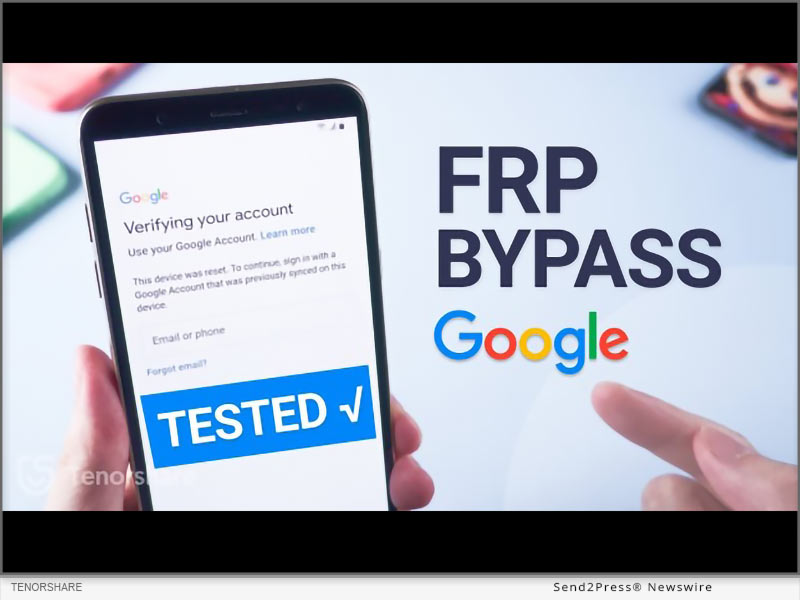
(NEW YORK, N.Y.) — NEWS: If you did a factory reset on your Vivo smartphone or forgot your Google password, you will be unable to access your device due to Factory Reset Protection (FRP). Many Vivo users face this problem and look for a simple, effective solution. “Tenorshare has introduced 4uKey for Android, a user-friendly tool that enables Vivo users to vivo FRP bypass without any hassle, supporting all Android models and versions,” said a Tenorshare spokesperson.
VIDEO (YouTube): https://www.youtube.com/watch?v=S8ztXj_MrHs
Is it possible to Remove the Google FRP lock?
FRP (Factory Reset Protection) is a security feature designed to protect your device in case of unauthorized access. It can be bypassed using specialized tools like FRP Bypass unlocker.
Best Vivo FRP Bypass Tool-Tenorshare 4uKey for Android
Tenorshare 4uKey for Android is a powerful tool that can bypass FRP vivo on devices. It Can remove screen locks like PIN, pattern, password, fingerprint, and face lock, compatible with Android 5-14 and Windows 11/10/8.1/8/7, and macOS 14.
https://www.tenorshare.com/unlock-android/vivo-frp-bypass.html
1. Dedicated features of Tenorshare 4uKey for Android
Bypass FRP lock
Effectively Bypass vivo Google account without a password or Google account is easy.
Remove Android Password
Remove Android password, PIN, pattern lock, fingerprints, and face recognition. Also, remove screen lock on Vivo devices without data loss.
Wide Support & Compatibility
It supports Samsung, Xiaomi, Redmi, Vivo, OPPO, Realme, and Huawei FRP bypass and Compatible with 6000+ Android devices with a wide range of Android OS versions up to Android 14
No Technical Skills Required:
You don’t need technical expertise to use this tool effectively To quickly bypass FRP Vivo.
2. How to use 4ukey for Android to bypass vivo FRP (step by step)
To perform FRP bypass vivo Google account using Tenorshare 4ukey For Android, follow these steps:
* Step 1: Connect your phone to the computer, and open 4uKey for Android.
* Step 2: Select “Remove Google Lock (FRP)” by choosing “Android version (11/12/13)” and pressing “Start.”
* Step 3: Follow the on-screen instructions download the firmware package on your computer and click “Start Remove.”
* Step 4: After the removal, you can set up your Vivo device as new.
Can we unlock Vivo Screen lock without a password?
If you have forgotten your Vivo screen lock password, you may wonder if you can unlock it without passcode. The answer is yes if you use Tenorshare 4uKey for Android. This tool can remove any type of screen lock on Vivo devices without password or Google account.
About Tenorshare 4ukey for Android:
Tenorshare 4uKey for Android is the ultimate solution for your Vivo unlock needs. It can bypass Vivo FRP lock and unlock your device without a password or Google account. It is developed by Tenorshare a leading provider of data recovery and password management solutions.
More information: https://www.tenorshare.com/
Facebook: https://www.facebook.com/TenorshareOfficial/
X/Twitter: https://twitter.com/Tenorshare_Inc
YouTube: https://www.youtube.com/user/TenorshareOfficial/videos
TikTok: https://www.tiktok.com/@tenorshare_tech_tips
Related link: https://www.tenorshare.com/
This version of news story was published on and is Copr. © eNewsChannels™ (eNewsChannels.com) – part of the Neotrope® News Network, USA – all rights reserved. Information is believed accurate but is not guaranteed. For questions about the above news, contact the company/org/person noted in the text and NOT this website. Published image may be sourced from third party newswire service and not created by eNewsChannels.com.



