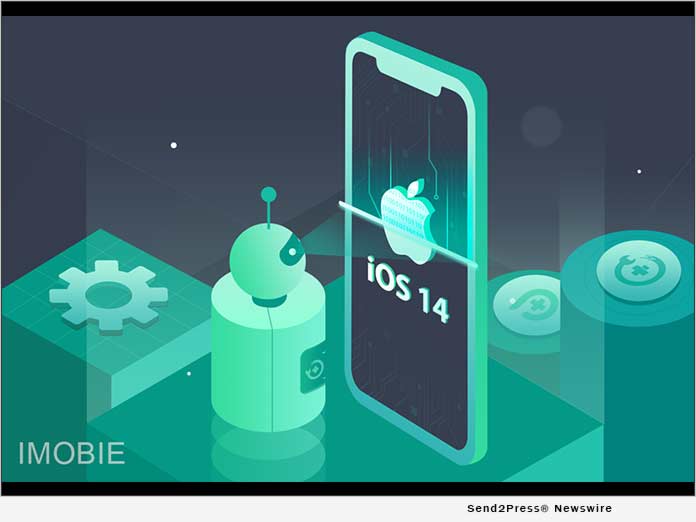
(LOS ANGELES, Calif.) — NEWS: iMobie Inc., a leading solution provider for iPhone/iPad users. Every year’s iOS update comes out with fantastic features, but it also brings some troubling system issues and data loss issues, this year’s iOS 14 upgrade is no exception.
To let iOS users complete iOS update safely and smoothly, iMobie introduced iOS system recovery tool AnyFix to fix the common 100+ iOS/iPadOS system issues, and iOS data recovery software PhoneRescue as the remedy in case data loss happens. With the dual-protection, iOS users can stay safe from any iOS data or system issues throughout this update.
# 1 AnyFix – Revive iPhone/iPad/iPod touch with Simple Clicks
Fix the Most Common 100+ iOS/iPadOS System Issues Instantly
iPhone stuck on Apple logo? iPhone won’t turn on? AnyFix will fix them up with ease. More than that, it works great in fixing other 100+ issues, such as iPhone won’t update, iPhone is frozen or boot loop, etc. Any system issue will be figured out with a few clicks. After repairing, the device will update to iOS 14 automatically.
3 System Repair Modes Ensure the Highest Success Rate
AnyFix offers 3 repair modes to ensure the maximum success rate in fixing system issues, which are Standard Repair, Advanced Repair, and Ultimate Repair. Users can flexibly choose any of them based on their own needs. What’s better, no data will be lost with the Standard Repair mode.
1-Click Upgrade & Downgrade iOS/iPadOS without Data Loss
iPhone won’t update to iOS 14? Want to downgrade to iOS 13? AnyFix is able to obtain all the iOS versions that Apple is signing. Therefore, users can update to iOS 14 in just 1 tap. If they don’t think iOS 14 is as stable as they expected, or no longer like it, they can go back to specified older versions. Neither upgrade nor downgrade will cause data loss.
Download AnyFix to fix any system issues now: https://www.imobie.com/anyfix/ios-system-recovery.htm
# 2 PhoneRescue – Recover lost data after update even without backups
For those who’ve met data loss issues after iOS 14 update, they can restore lost data from iTunes/iCloud backups. What if there’s no backup? Resort to PhoneRescue then. It helps users recover up to 32 types of iOS data even when there is no backup. With it, users can preview lost data, and selectively recover their wanted messages, contacts, notes, calendar, and other essential data to iPhone, iPad. Better yet, no current data on the device will be overwritten and all recovered data will be placed where it should be.
Download PhoneRescue to recover lost data now: https://www.imobie.com/phonerescue/ios-data-recovery.htm
About iMobie:
iMobie Inc. is an advanced software developer dedicated to making the digital life simpler for users worldwide. Information: https://www.imobie.com
*IMAGE LINK for Media: https://www.Send2Press.com/300dpi/20-0918s2p-imobie-ios14-300dpi.jpg
Related link: https://www.imobie.com/
This version of news story was published on and is Copr. © eNewsChannels™ (eNewsChannels.com) – part of the Neotrope® News Network, USA – all rights reserved. Information is believed accurate but is not guaranteed. For questions about the above news, contact the company/org/person noted in the text and NOT this website. Published image may be sourced from third party newswire service and not created by eNewsChannels.com.



